I love Electric Quilt design software, and have used it to design numerous quilts ever since EQ6 debuted. It's a terrific software, and I'm sure I only use a fraction of it!
I'm one of those who always opens the educational emails from the Electric Quilt Company - there's usually something new to learn! A most recent email contained a very useful tutorial addressing copying and paste within the EQ8 software.
Copy and paste seems simple enough. Highlight what you want to copy, hit Control + C or Command + C to copy, then Control + V or Command + V to paste. That works fine when working within a block.
But where I have gotten hung up is copying an item in one block, then trying to paste it in a completely different block. That's my tricky part!
Over the years, I developed a workaround to accomplish pasting into another, new block. I'd start the new block in the same block format, drawing in a random line or closed element for deletion later, just to get the new block to save. I wish I could be more specific about why I do it this way, but this workaround saves me lots of time and frustration.
Now, I don't know if my workaround is the way to paste into a new block per EQ, but it works for me. The tutorial doesn't mention pasting into new blocks - it pastes into blocks already drawn and provides a VERY handy chart showing copy and paste functions between the different block formats (easy draw, applique, motif, etc). Take a look at this:
an easy, at-a-glance guidance for copying and pasting between different block formats. I also didn't know about converting the pasted elements to guides. That sure beats trying to get those points to snap to the drawing!
I highly recommend viewing EQ's full Copying Elements of Blocks post, where the chart can be enlarged, and detailed instructions for Easy Draw, Applique, and PolyDraw formats are shown. Electric Quilt does a terrific job of explaining their software that it would be silly of me to try to do it here.
With the use of this chart from EQ's Copy/Paste tutorial, using the functions of EQ just got a bit clearer - I hope they are for you too!
Happy Quilting!
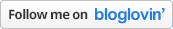
Enjoyed this post? Don't miss out - get posts delivered directly to your inbox with follow.it.



No comments:
Post a Comment
Thank you so much for commenting...you just made my day!